
Connecting to SQL Server
Step 1
Sign in to your Findly account on the dashboard page.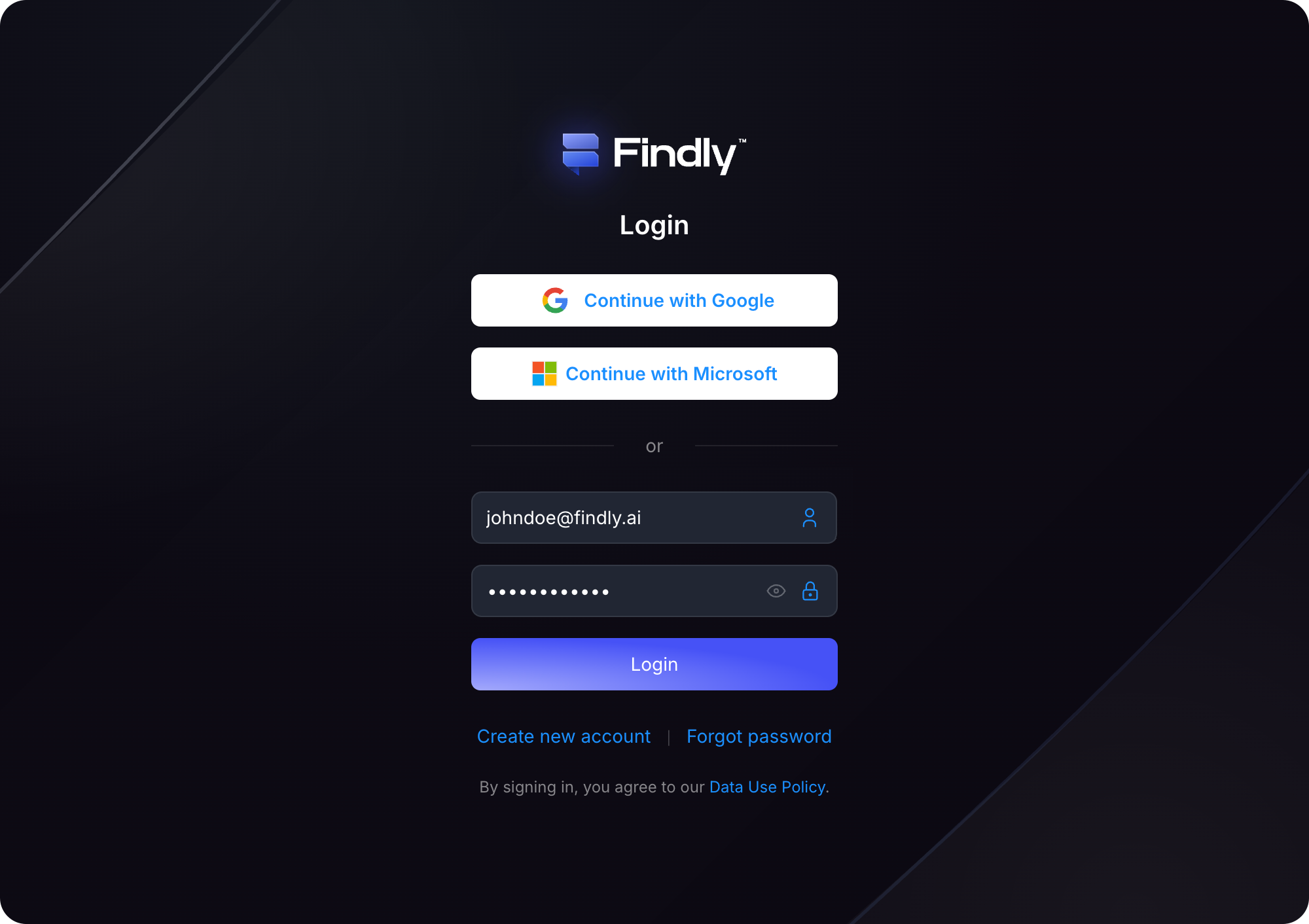
Step 2
Navigate to the Data Sources page and click the Microsoft SQL Server card.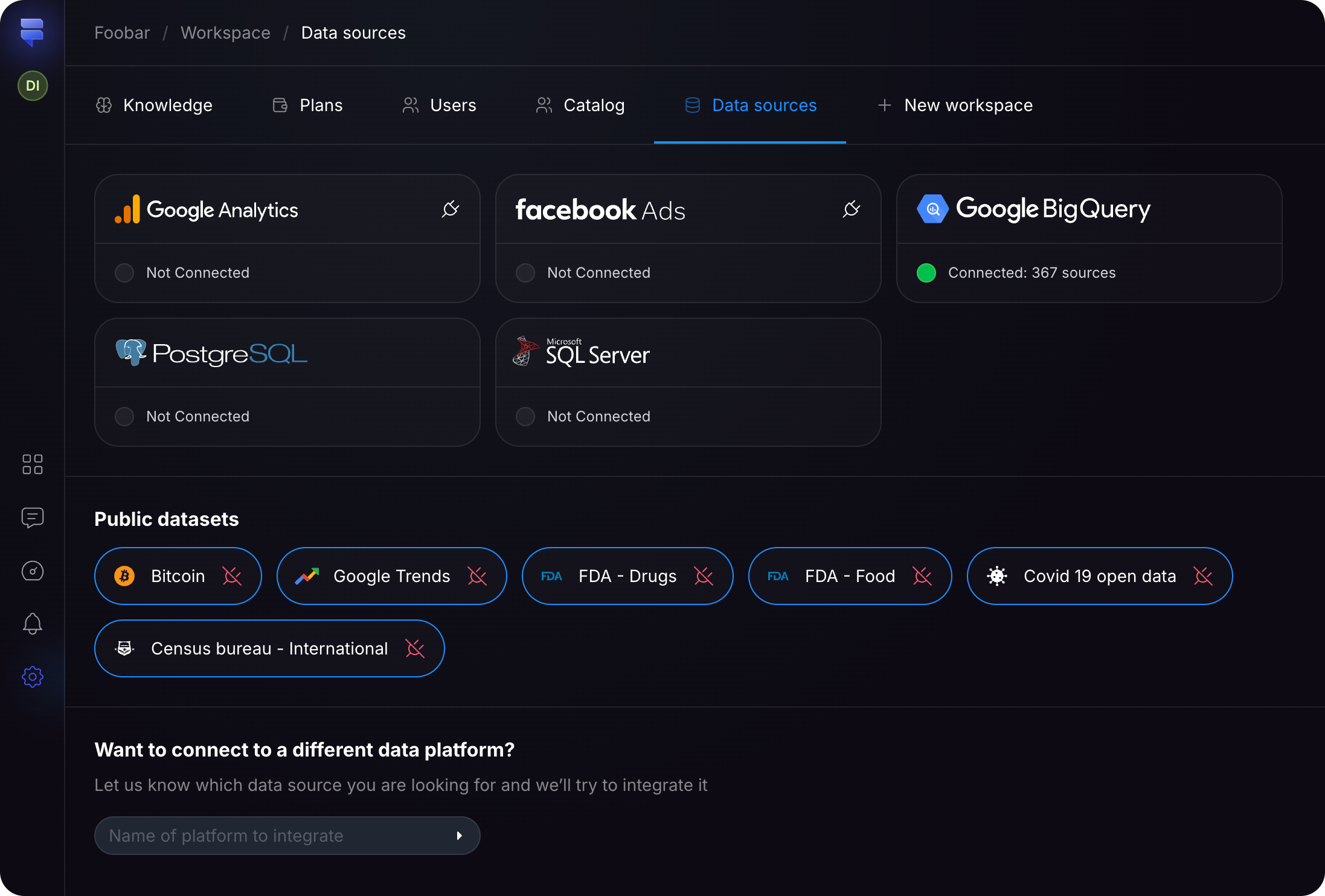
Step 3
Enter your SQL Server connection details (host name, port, username, password, and database name). Once all fields are completed, click the Connect button.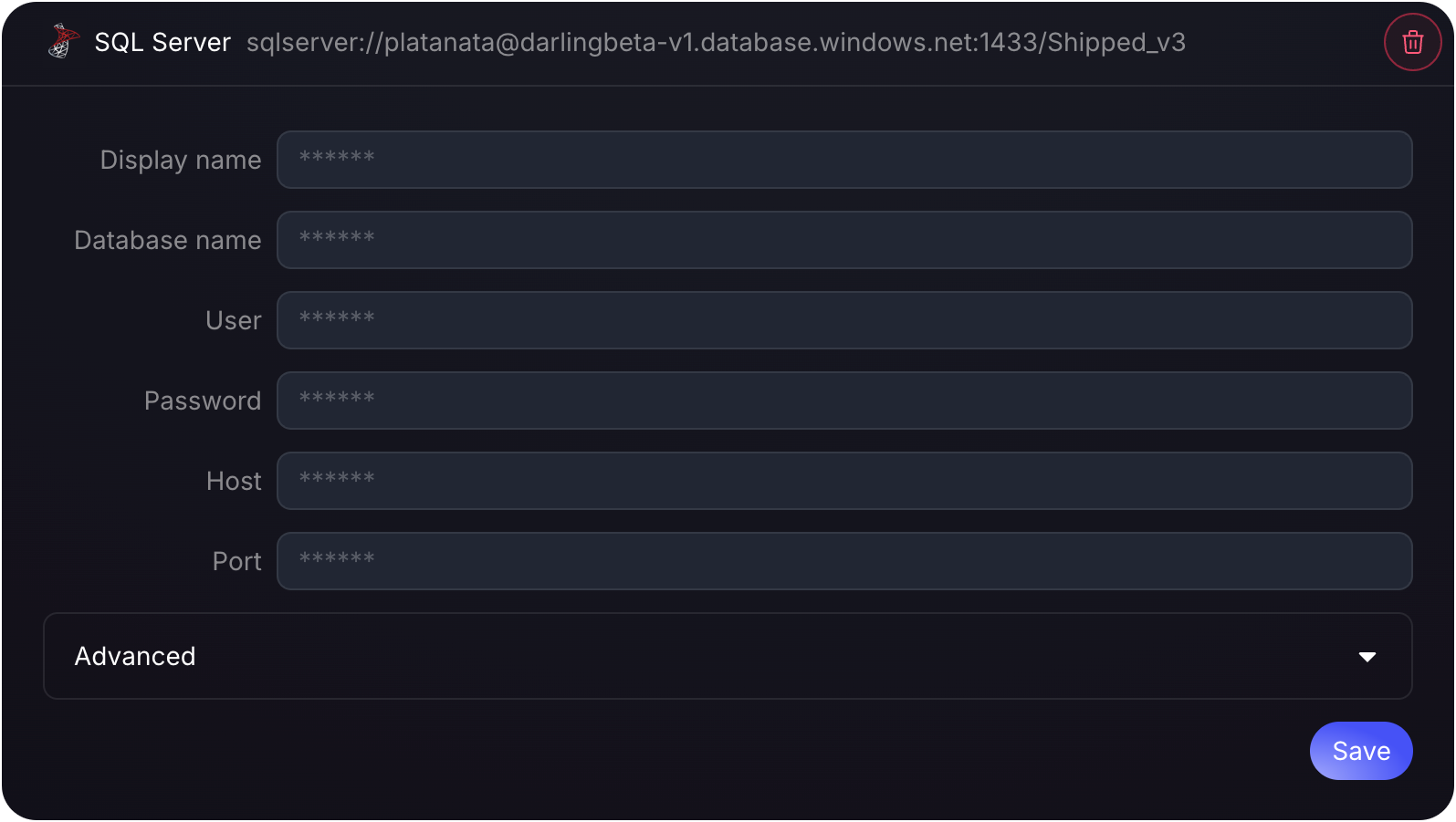
Ensure you test the connection before saving the configuration.
Step 4
Once connected, you can begin configuring your semantic model, including measures, dimensions, and tables. Learn more about defining measures.