
Connecting to Google Analytics
Step 1
Sign in to your Findly account on the dashboard page.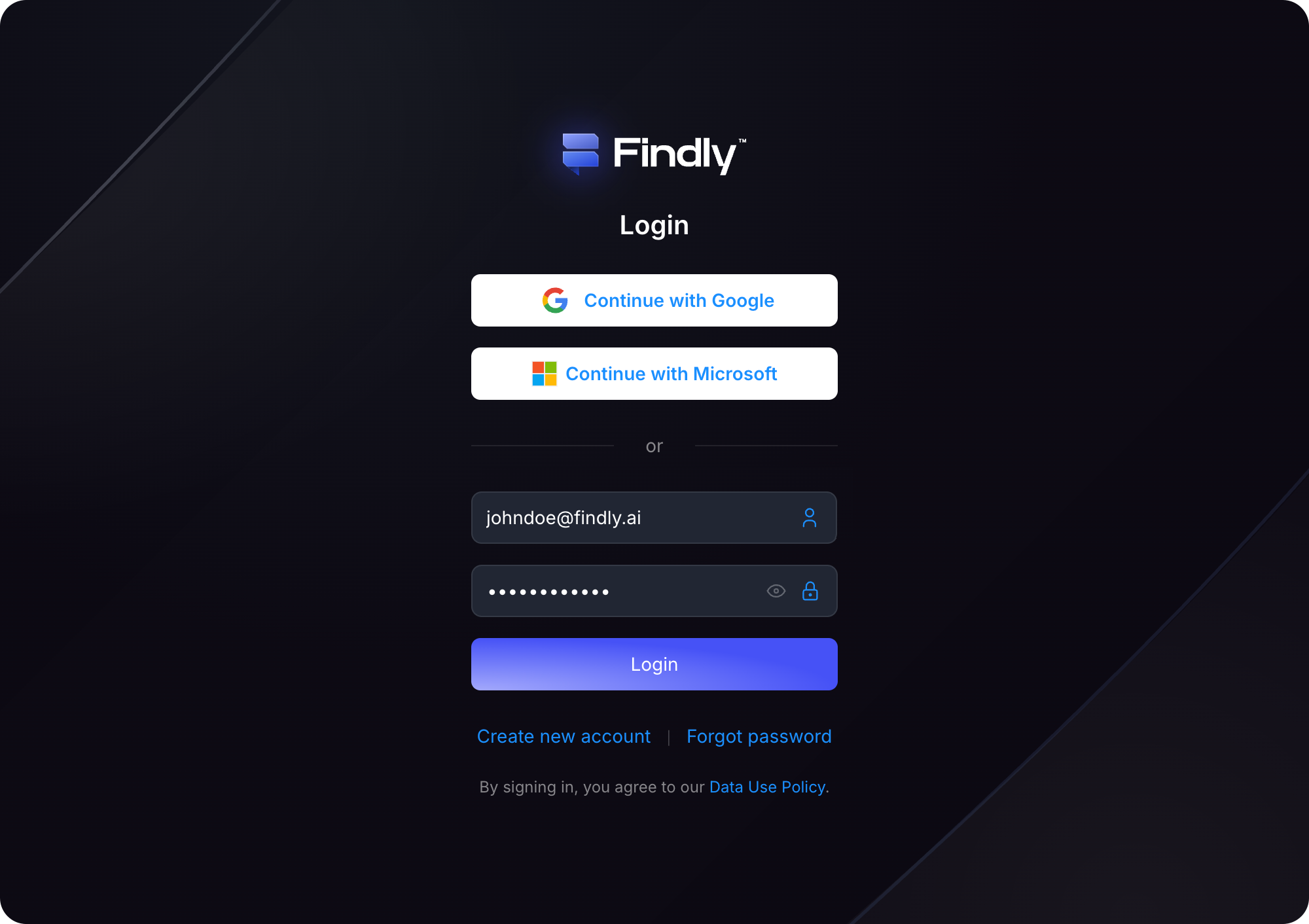
Step 2
Navigate to the Data Sources page and click the Google Analytics card.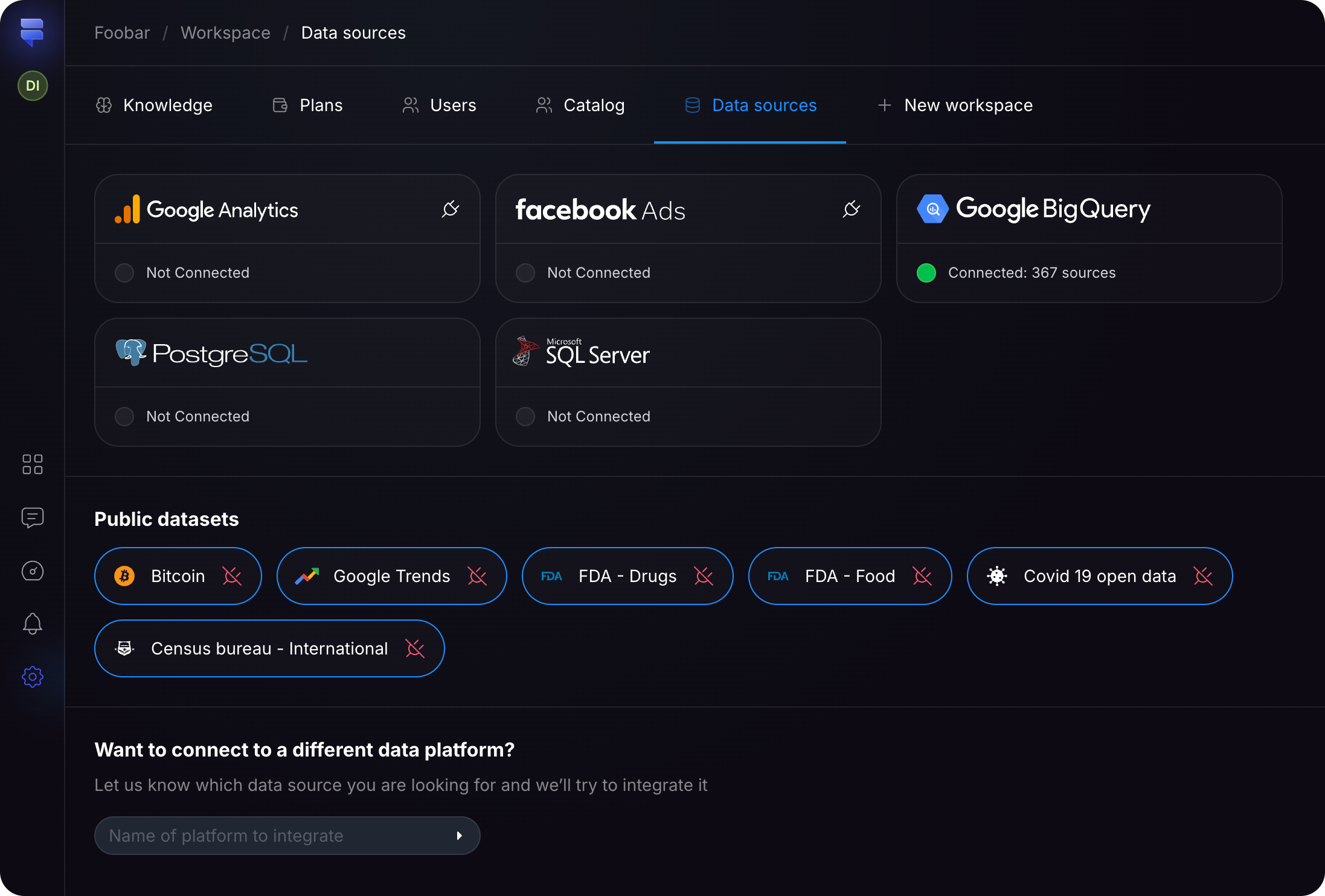
Step 3
Follow the Google authorization prompts to grant Findly access to your Google Analytics data.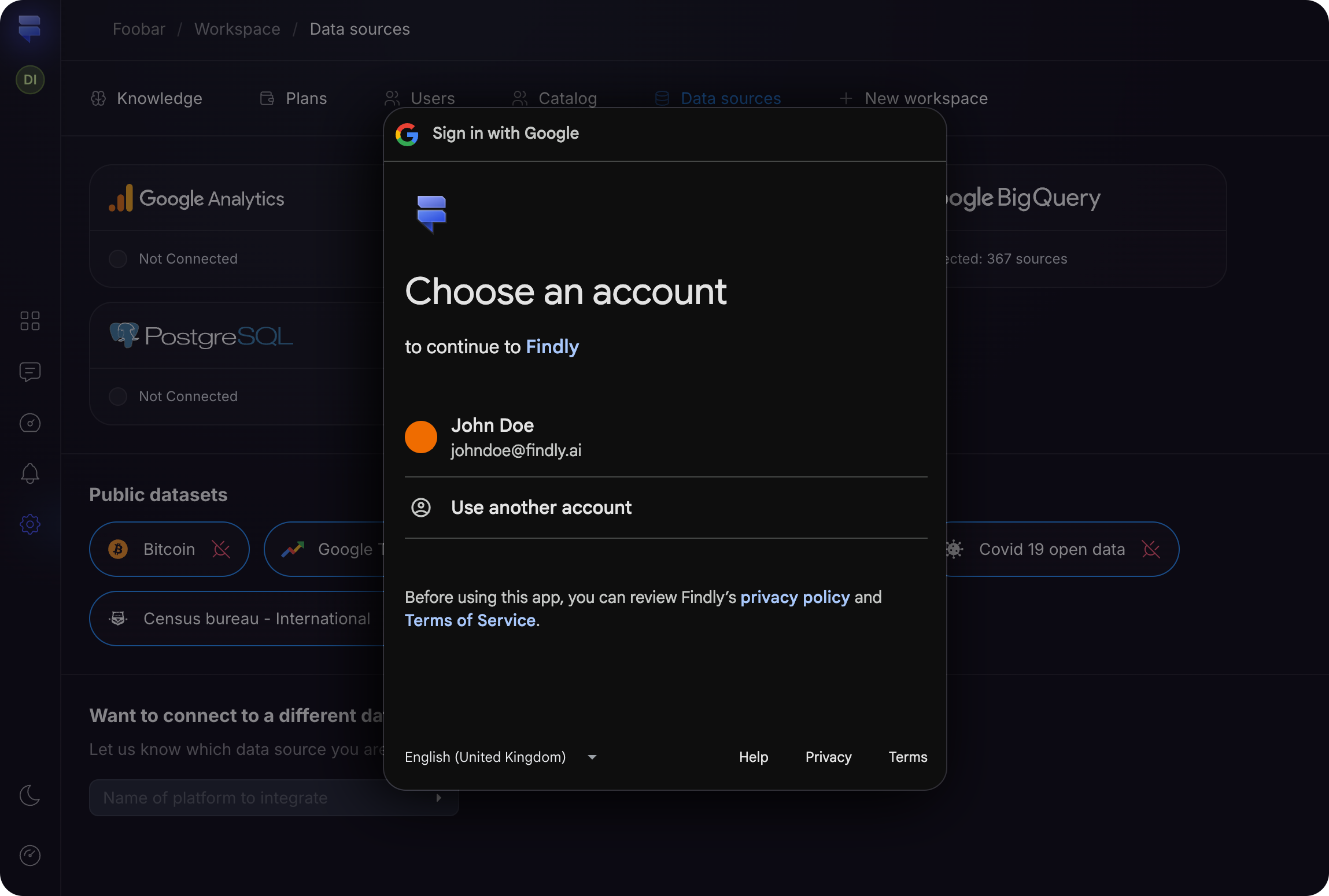
That’s it! ✨ You’ve successfully integrated your Google Analytics data with Findly. Now you can begin creating insightful reports and dashboards using your GA4 data.