
Creating an account
The first step to improving your data access with Findly is to create an account.Create your account
Create an account to get started with Findly
Connect your data source
Connect your data first to get started.Connect to Google Analytics
Connect your Google Analytics (GA4) to Findly
Connect to Facebook Ads
Connect your Facebook Ads database to Findly
Connect to BigQuery
Connect your BigQuery database to Findly
Connect to PostgreSQL
Connect your PostgreSQL database to Findly
Connect to Microsoft SQL Server
Connect your MS SQL Server database to Findly
Create your semantic layer
If your data comes from Google Analytics you don’t need to create a semantic
layer
How to set up a semantic layer
To learn more about setting up a semantic layer click here
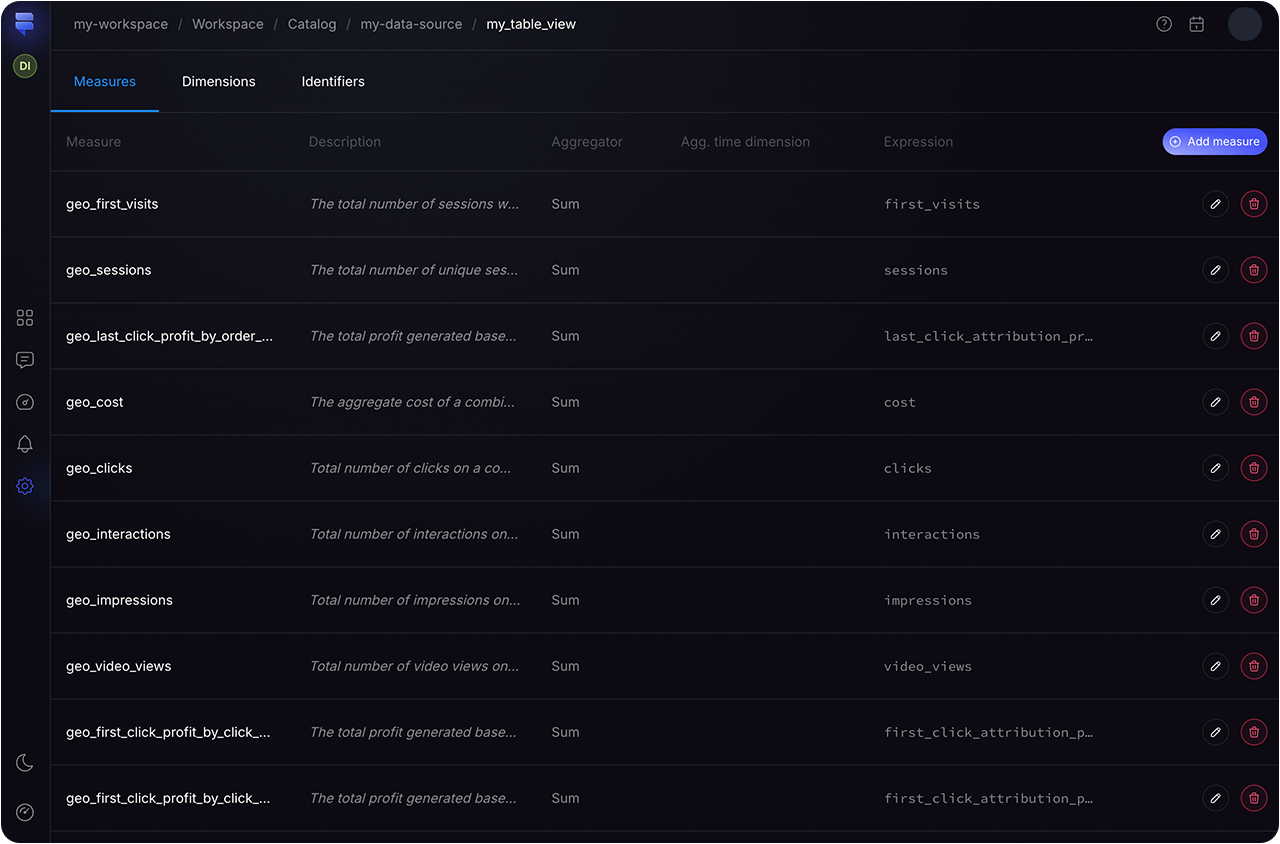
Create your first query
Enter the “Assistant” section in the dashboard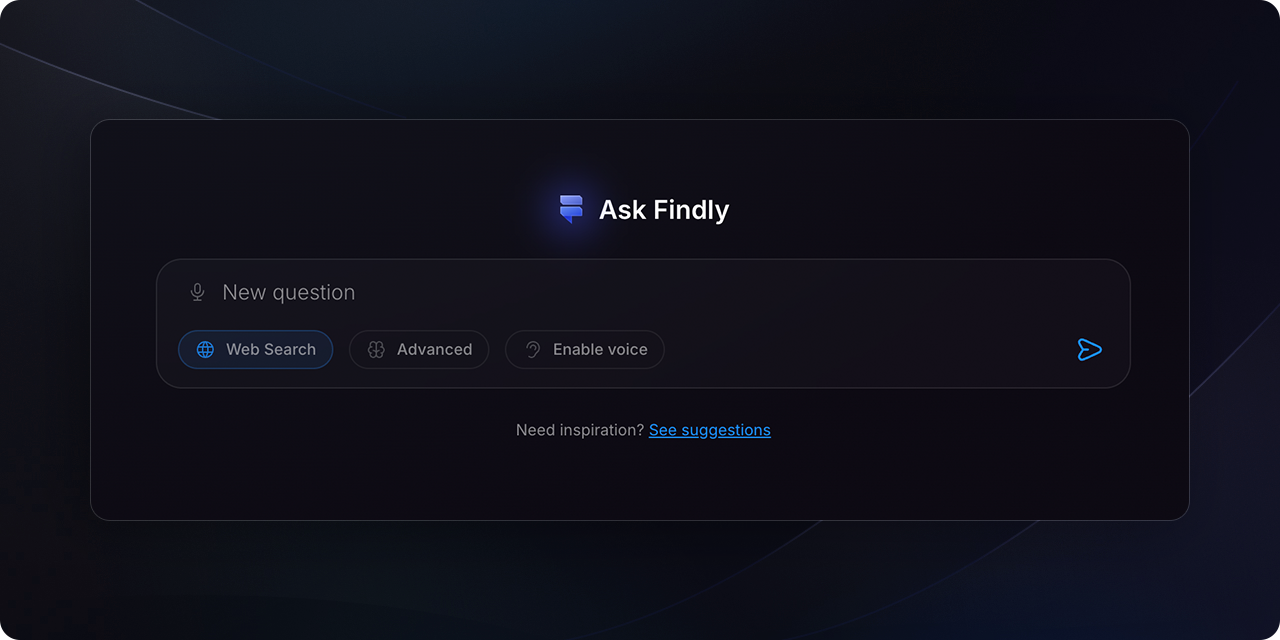
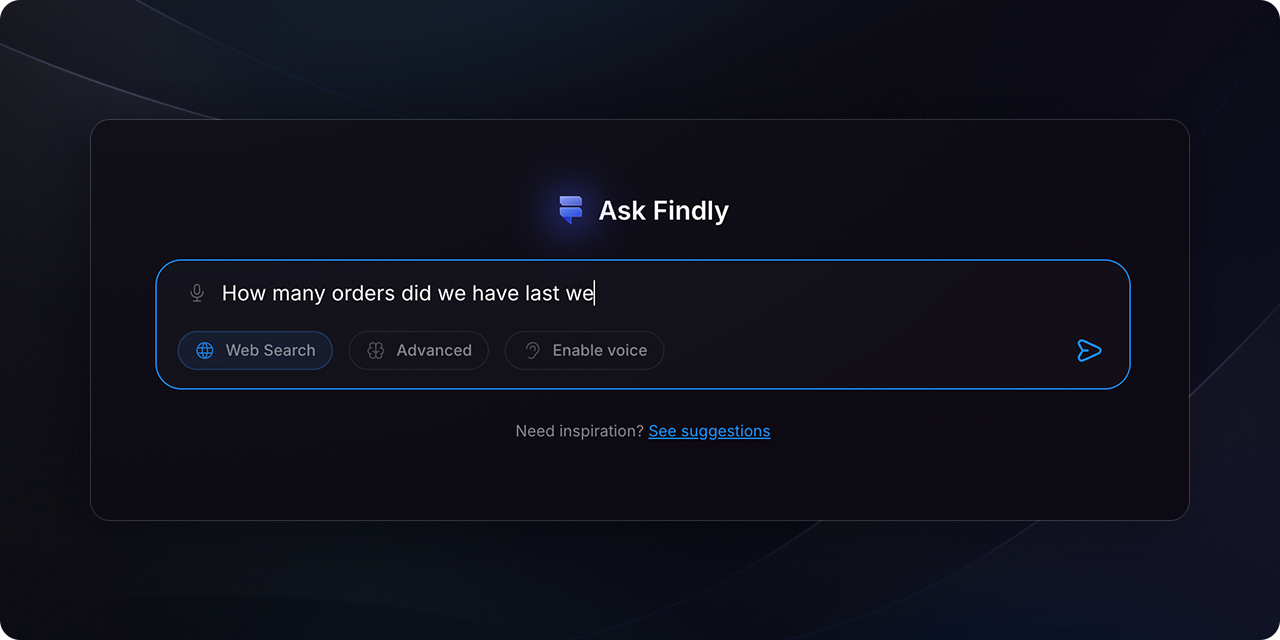
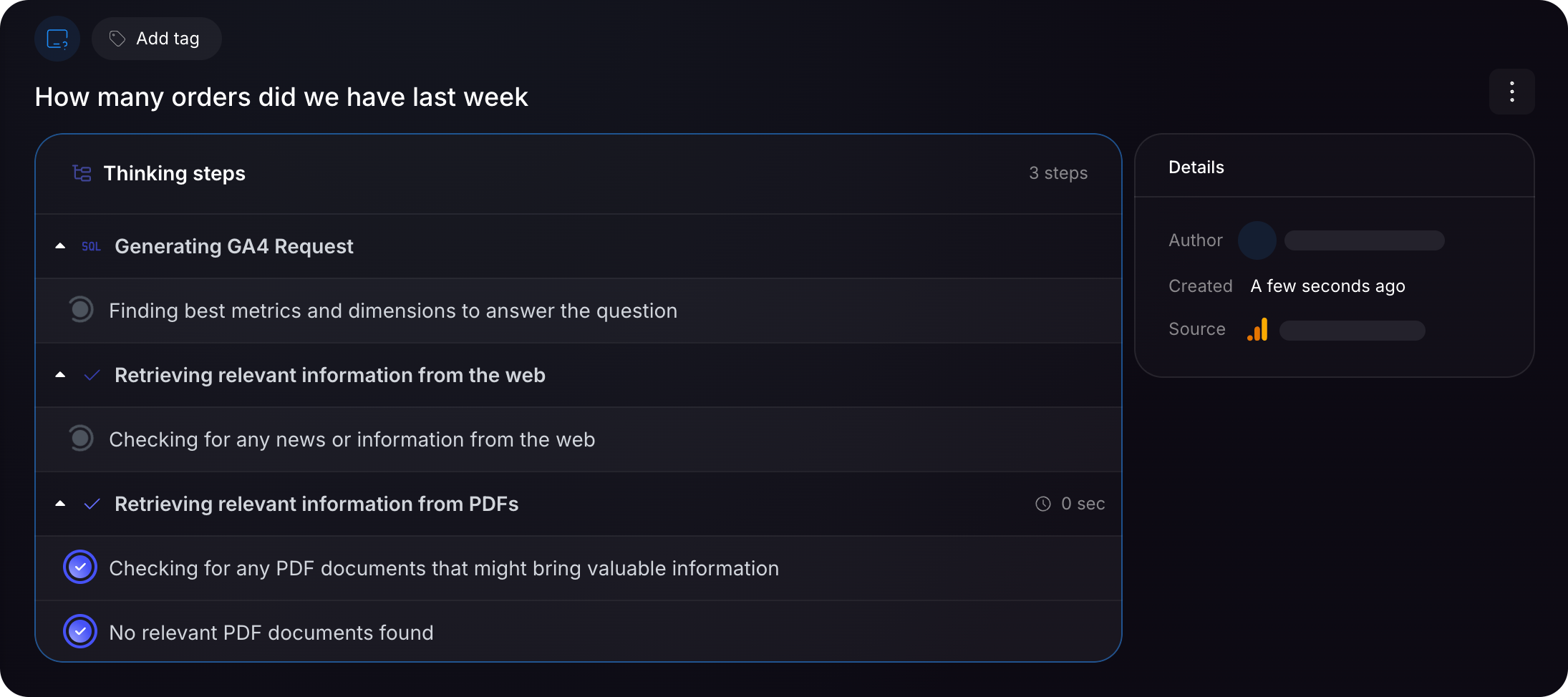
FAQ
Does Findly access or store private data?
Does Findly access or store private data?
No, Findly uses a secure and scalable architecture to ensure data security and
compliance. It also allows for easy permission management, so you can control
who has access to what data.
What platforms does Findly integrate with?
What platforms does Findly integrate with?
Findly integrates with Slack, Google Analytics, Facebook Ads, and BigQuery. We
are constantly adding new integrations, so if you have a specific platform you
would like to see integrated with Findly let us know here.
Can Findly be used at scale?
Can Findly be used at scale?
Yes, Findly is designed to be scalable and can be used by organizations of all
sizes. Its secure and scalable architecture enables it to handle large amounts
of data, while its customizable visualizations and reports make it easy to
share insights across teams and departments. Findly is pursuing SOC 2
compliance and GDPR-readiness, to meet enterprise needs.