
Exporting Your Data
Step 1
Navigate to the threads page.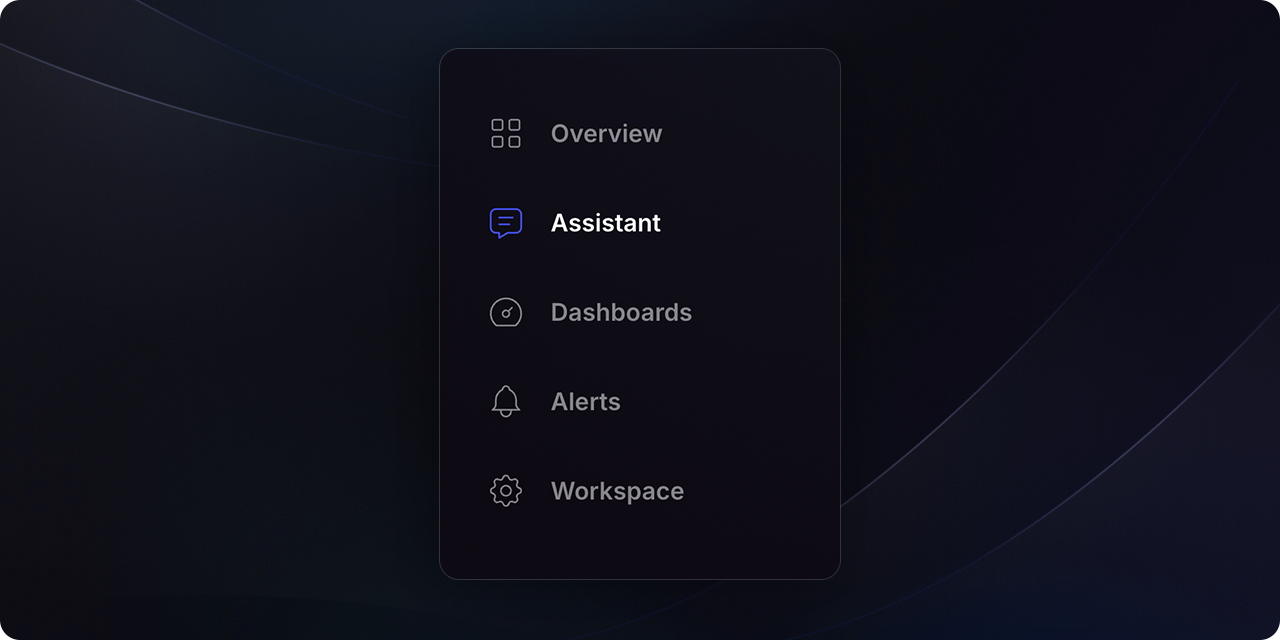
Step 2
Click theExport button located at the top-right of the page.
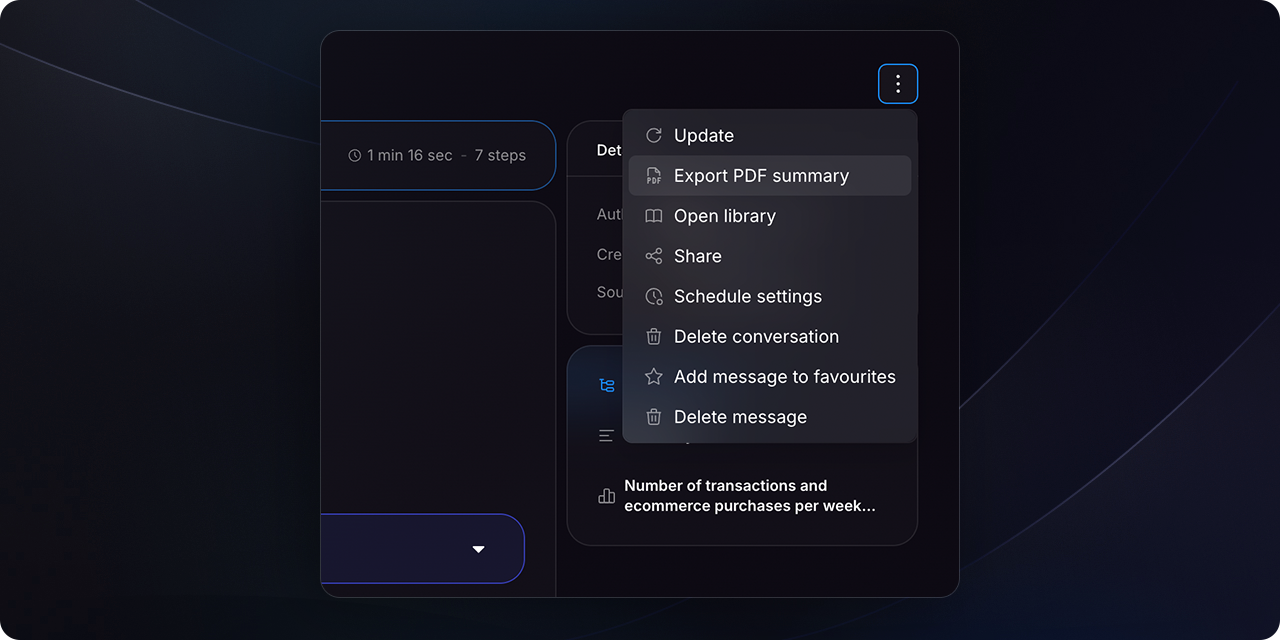
Step 3
- PDF
- Excel / Spreadsheet
Select
Export PDF summary in the chat header to generate a PDF report.